Work laptops are evolving rapidly with the integration of artificial intelligence (AI). The latest AI-powered laptops are designed to boost productivity, streamline workflows, and enhance user experiences. From smarter task management to improved multimedia performance, these devices cater to the needs of professionals, creatives, and everyday users.
In this article, we’ll explore some of the top AI-powered laptops available today. Whether you’re after a high-performance workstation or a versatile 2-in-1, these laptops offer innovative features and powerful AI integration to elevate your computing experience. Get ready to discover the models that stand out in the competitive market and see how they can take your work to the next level.
Why Trust Us?
We’re not just spec-sheet readers—we’re tech enthusiasts with hands-on experience. Every laptop we review undergoes real-world testing, from heavy-duty tasks like video editing to everyday office work, ensuring we understand how each device performs in scenarios that matter.
Our reviews are 100% independent. While many review sites may have brand affiliations, we stay completely neutral, delivering unbiased recommendations based purely on performance and value, free from commercial influence.
We know that no two professionals are the same. Whether you’re a creative, a data analyst, or someone constantly on the go, we focus on what matters most to you—performance, battery life, portability, and standout laptop features that suit all your professional needs.
With years of experience in the tech industry, our team offers expert advice to help you make the best choice. Whether it’s understanding which processor is right for your work or finding the perfect display size, we’re here to guide you every step of the way.
How we picked the best AI-powered Business Laptops in 2024?
To select the top AI-ready laptops, we meticulously evaluated each device based on the following key criteria:
- Processor: We assessed the laptop’s processor, ensuring it had sufficient power to handle AI-intensive tasks like machine learning and deep learning.
- GPU: A dedicated GPU, especially one with RTX capabilities, is crucial for accelerating AI algorithms, particularly those involving image processing or computer vision.
- Neural Engine: Laptops with dedicated neural engines were prioritized for their ability to significantly boost performance in AI-heavy applications.
- RAM: Adequate RAM is essential for running AI models and applications. We prioritized laptops with at least 16GB of RAM, but 32GB or more is ideal for demanding tasks.
- Storage: Fast storage, such as an SSD, is crucial for quick loading times and efficient data access, especially when working with large datasets.
- Capacity: Long battery life was a priority, ensuring laptops could last through a full workday without frequent charging.
- Efficiency: We evaluated the laptop’s power management features and overall efficiency to maximize battery life. Factors like display brightness, processor throttling, and idle power consumption were considered.
- Portability: A lightweight laptop is a blessing for professionals who are frequently on the move. We prioritized lightweight laptops that are easy to travel with.
- Build Quality: A durable build quality is a mandate for protecting the laptop during transportation. We evaluated the materials used and the overall construction of the laptops.
By carefully considering these factors, we were able to select the 10 best and latest AI-powered laptops that offer the best combination of performance, portability, and features for professionals.
HP OmniBook X
|
|
|---|---|
| The HP OmniBook X is one of the best choice of laptops for those seeking a powerful and portable AI-enabled laptop. Its Snapdragon X Elite chip, coupled with a 45 TOPS NPU, ensures exceptional AI performance, making tasks like content creation and data analysis a breeze. The 30-hour battery life is another standout feature, allowing you to work or play for extended periods without worrying about recharging.
The OmniBook X’s sleek aluminum chassis not only looks great but also provides durability and portability. The inclusion of a USB Type-A port is a thoughtful addition, catering to users with legacy devices. The 14-inch 2.2K touchscreen offers a vibrant and clear display, ideal for both work and entertainment. While the current AI features like Copilot+ may not be groundbreaking, the OmniBook X’s potential for future AI advancements is promising. The dedicated Copilot key provides easy access to AI-powered features, making it a convenient tool for those who want to harness the power of AI. If you’re looking for a well-rounded AI-powered laptop that combines performance, battery life, portability, and a stylish design, the HP OmniBook X is definitely worth considering. It’s a great choice for professionals, students, and anyone who values efficiency and convenience. |
|
| Pros | Cons |
|
|
| Why We Picked It We chose the HP OmniBook X as a top choice for an AI-powered laptop due to its impressive 45 TOPS NPU processor, which delivers exceptional performance for demanding AI and other applications. It also boasts a sleek design, crisp 2.2K touch display, and the longest battery life ever in an HP laptop. |
|
| Who It’s For The OmniBook X is best suited for professionals and creators who require high-end performance, such as those in graphic design, visual effects, and large-scale simulation. Its powerful AI capabilities make it ideal for tasks like machine learning, LLM training, generative AI creation, and analyzing large datasets. |
|
Specifications
|
|
|
Want to learn more about HP OmniBook X and find the best deal? |
|
Asus ROG Zephyrus G16
|
|
|---|---|
| The Asus ROG Zephyrus G16 is a powerhouse of a laptop, designed to handle the most demanding AI tasks with ease. Its powerful Intel Core Ultra 9 185H processor, combined with the NVIDIA GeForce RTX 4090 Laptop GPU, offers a formidable combination for AI-intensive workloads like video generation, machine learning, and data analysis.
The Zephyrus G16 boasts a dedicated Neural Processing Unit (NPU) that accelerates AI-driven tasks, freeing up the CPU and GPU for other demanding workloads. This allows for smoother performance and improved battery efficiency. Additionally, the RTX 4090’s architecture supports advanced AI tasks, enhancing performance in gaming and creative applications. Beyond its raw power, the Zephyrus G16 offers a stunning 16-inch QHD+ OLED display with a 240 Hz refresh rate, providing a visually impressive experience for gaming and content creation. The inclusion of smart amp technology and AI noise-canceling technology further enhances the audio experience, making it ideal for multimedia consumption. While the Zephyrus G16 may not be the most power-efficient option, its exceptional performance and versatility make it a compelling choice for those who prioritize raw power and cutting-edge AI capabilities. If you’re looking for a laptop that can handle the most demanding AI tasks without breaking a sweat, the Zephyrus G16 is worth considering. |
|
| Pros | Cons |
|
|
| Why We Picked It The Asus ROG Zephyrus G16 is an excellent choice for an AI-powered laptop due to its combination of a high-performance Intel Core Ultra processor and NVIDIA GeForce RTX 40 series graphics, which together provide robust capabilities for AI applications and gaming. Its advanced features, including a 2.5K display and fast refresh rates, enhance user experience, making it ideal for demanding tasks. |
|
| Who It’s For This laptop is particularly well-suited for professionals in gaming, content creation, and software development, as it can efficiently handle resource-intensive applications such as 3D rendering, video editing, and machine learning tasks. |
|
Specifications
|
|
|
Want to learn more about Asus ROG Zephyrus G16 and find the best deal? |
|
M3 MacBook Air
|
|
|---|---|
| Positioned as the “world’s best consumer laptop for AI”, the M3 MacBook Air is a compelling choice for those seeking a powerful and portable AI-enabled laptop. Its Apple M3 chip, equipped with a 16-core Neural Engine, delivers exceptional on-device AI performance, making tasks like real-time speech to text, translation, and text predictions a breeze.
The M3 MacBook Air’s unified memory architecture allows it to run optimized AI models, including large language models (LLMs) and diffusion models for image generation, with impressive local performance. Additionally, it supports cloud-based AI solutions, enabling you to leverage powerful AI tools like Microsoft Copilot and Adobe Firefly. The laptop’s sleek and portable design, coupled with its long battery life, makes it ideal for both work and play. The 13.6-inch Liquid Retina display offers a vibrant and clear viewing experience, perfect for creative tasks and multimedia consumption. While the M3 MacBook Air may not have a dedicated GPU, its integrated graphics are sufficient for most AI workloads. If you require more demanding AI capabilities, you might consider the M3 MacBook Pro with a dedicated GPU. Overall, the M3 MacBook Air is a well-rounded AI-powered laptop that offers a balance of performance, portability, and affordability. It’s a great choice for professionals, students, and anyone who values efficiency and convenience. |
|
| Pros | Cons |
|
|
| Why We Picked It The M3 MacBook Air is an excellent choice for an AI-powered laptop due to its powerful 16-core Neural Engine, which provides fast and efficient on-device machine learning capabilities. It also offers impressive performance gains of up to 60% over the M1 model and 13x faster than the fastest Intel-based MacBook Air. |
|
| Who It’s For The M3 MacBook Air is well-suited for a wide range of professionals, including content creators, students, and those in the business and healthcare fields. |
|
Specifications
|
|
|
Want to learn more about the M3 MacBook Air and find the best deal? |
|
Acer Chromebook Plus 515
|
|
|---|---|
| The Acer Chromebook Plus 515 stands out as one of the best AI-powered laptops due to its impressive blend of performance, features, and affordability.
Powered by the Gemini AI framework, this Chromebook offers a range of intelligent capabilities that enhance productivity and creativity. From writing assistance and improved video conferencing to background removal in photos and personalized generative backgrounds, the AI features seamlessly integrate into your workflow, making tasks more efficient and enjoyable. Beyond its AI prowess, the Chromebook Plus 515 boasts a solid set of specifications. Its large, high-quality display provides ample space for multitasking and content consumption. The comfortable keyboard ensures accurate typing, and the long battery life allows you to work or play for extended periods without needing a recharge. While it may not be the ideal choice for heavy-duty tasks like video editing or gaming, it excels in handling everyday computing needs, browsing, and productivity applications. The Chromebook Plus 515’s affordability is another major draw. It offers a compelling value proposition, providing access to powerful AI features and a capable device at a price point that makes it accessible to a wide range of users. Whether you’re a student, professional, or simply someone looking for a versatile and intelligent laptop, the Chromebook Plus 515 is a strong contender that deserves consideration. |
|
| Pros | Cons |
|
|
| Why We Picked It The M3 MacBook Air is an excellent choice for an AI-powered laptop due to its powerful 16-core Neural Engine, which provides fast and efficient on-device machine learning capabilities. It also offers impressive performance gains of up to 60% over the M1 model and 13x faster than the fastest Intel-based MacBook Air. |
|
| Who It’s For The M3 MacBook Air is well-suited for a wide range of professionals, including content creators, students, and those in the business and healthcare fields. |
|
Specifications
|
|
|
Want to learn more about the Acer Chromebook 515 and find the best deal? |
|
Microsoft Surface Pro 11
|
|
|---|---|
| The Microsoft Surface Pro 11 stands out as one of the best AI-powered laptops due to its impressive combination of performance, versatility, and cutting-edge features.
The Surface Pro 11 is powered by Qualcomm Snapdragon X Plus and Snapdragon X Elite processors, offering significant performance improvements—up to 90% faster than its predecessor, the Surface Pro 9. The device’s AI-accelerated performance enables it to handle complex tasks with ease, from running demanding applications to processing large datasets. Beyond its raw power, the Surface Pro 11 offers a versatile 2-in-1 design, allowing it to seamlessly transform from a laptop to a tablet. This flexibility is ideal for users who value mobility and the ability to work on the go. The device features a 13-inch PixelSense™ Flow display with a resolution of 2880 x 1920 pixels, supporting Dolby Vision HDR. An optional OLED display provides a remarkable contrast ratio of 1,000,000:1, delivering vibrant colors and deep blacks, making it ideal for media consumption and creative work. The Surface Pro 11 also benefits from the integration of advanced AI features. These features, such as Copilot and Windows Studio Effects, enhance productivity and creativity by providing intelligent assistance, improving video call quality, and offering natural language processing capabilities. The device’s AI-powered features make it a valuable tool for professionals and students alike With up to 14 hours of battery life, the Surface Pro 11 is designed for all-day use, making it suitable for both work and play without frequent recharging. |
|
| Pros | Cons |
|
|
|
Why we picked it The Microsoft Surface Pro 11 is a versatile and powerful device that seamlessly blends the functionality of a laptop and tablet. Its sleek design and touchscreen capabilities make it a great choice for professionals who need a device that can adapt to various work environments. |
|
| Who It’s For It’s perfect for professionals who frequently work on-the-go, such as creative professionals, students, and business executives. The Surface Pro 11’s portability and performance make it ideal for tasks like presentations, note-taking, and content creation. |
|
Specificati
|
|
|
Want to learn more about the Microsoft Surface Pro and find the best deal? |
|
M3 MacBook Pro
|
|
|---|---|
| The M3 Pro features a 12-core Chttps://tech-transformation.com/corporate-laptop-discounts/?PU with 6 performance cores and 6 efficiency cores, significantly enhancing processing capabilities for demanding applications. This architecture allows for better multitasking and faster execution of complex tasks compared to previous generations like the M2 Pro.
The 16-core Neural Engine in the M3 Pro is designed for high-performance machine learning tasks, enabling faster AI computations and improved efficiency in applications that utilize AI features. The M3 Pro’s GPU supports hardware-accelerated ray tracing, which is crucial for graphics-intensive applications such as video editing, 3D rendering, and gaming. The M3 Pro supports up to 36 GB of unified memory, allowing the CPU and GPU to access the same memory pool without bottlenecks. Although it has a memory bandwidth of 150 GB/s (lower than the M2 Pro’s 200 GB/s), the overall architecture still provides efficient performance for most tasks. With a peak brightness of 1600 nits and a contrast ratio of 1,000,000:1, the Liquid Retina XDR Display excels in color accuracy and dynamic range, making it suitable for creative professionals who require precise visual representation. The M3 Pro chip’s architecture is designed for improved power efficiency, allowing for extended battery life—up to 22 hours of video playback. The advanced Neural Engine enables real-time processing of AI tasks such as image enhancement in Adobe Lightroom or Photoshop, allowing users to leverage AI-driven tools effectively. |
|
| Pros | Cons |
|
|
| Why We Picked It The M3 Pro MacBook Pro delivers extraordinary performance and power efficiency, allowing you to seamlessly handle demanding tasks like video editing, 3D rendering, and complex software development. It’s incredible speed and battery life empower you to work effortlessly and productively, whether you’re in the office or on the go. |
|
| Who It’s For It is the perfect choice for professionals who demand the absolute best in performance and portability, such as software developers, video editors, graphic designers, and researchers. |
|
Specifications
|
|
|
Want to learn more about the M3 MacBook Pro and find the best deal? |
|
Dell XPS 14 (9440)
|
|
|---|---|
| The XPS 14 is equipped with the Intel Core Ultra 7 155H processor, featuring 16 cores and a turbo boost of up to 4.8 GHz. This provides exceptional performance for multitasking and running demanding applications, making it suitable for both professional and creative tasks.
The laptop boasts a stunning 3.2K (3200 x 2000) OLED InfinityEdge touch display, offering vibrant colors and deep blacks. The high resolution enhances visual clarity, making it ideal for graphic design, video editing, and media consumption. The XPS 14 includes a dedicated key for Windows Copilot, an AI assistant that helps users manage tasks more efficiently by providing intelligent suggestions and automating routine activities. With integrated Intel Arc graphics, the XPS 14 supports AI-accelerated content creation, enabling faster processing in applications like Adobe Creative Suite. This is particularly beneficial for video editing and graphic design. The laptop supports high-speed memory configurations, allowing smooth multitasking and efficient handling of large datasets or applications. Fast storage options ensure quick boot times and rapid file access, enhancing overall system responsiveness. The XPS 14 features a unique haptic touchpad that provides tactile feedback without physical buttons, enhancing user interaction with the device. |
|
| Pros | Cons |
|
|
| Why We Picked It The Dell XPS 14 (9440) is a powerhouse, offering exceptional performance and a stunning display. Its sleek design and premium build quality make it a standout choice for professionals who demand the best. The XPS 14 excels at graphic-intensive applications, video editing, and multitasking, ensuring a smooth and efficient workflow. |
|
| Who It’s For It’s ideal for creatives, developers, and anyone who requires a high-performance laptop for demanding tasks. |
|
Specifications
|
|
|
Want to learn more about the Dell XPS 15 and find the best deal? |
|
HP Spectre x360 14 (2024)
|
|
|---|---|
| Bosting a combination of powerful hardware, innovative features, and user-friendly design, The HP Spectre x360 14 (2024) is an undebatable choice for AI-powered computing. The laptop is equipped with either the Intel Core Ultra 5 or Core Ultra 7 processors, featuring up to 16 cores and a turbo boost of up to 4.8 GHz, which provides exceptional performance for multitasking and running demanding applications.
With a 2-in-1 convertible form factor, the Spectre x360 can be used in various modes (laptop, tablet, tent), providing flexibility for different use cases such as drawing or presenting. The display offers a resolution of 2880 x 1800 pixels (2.8K), providing vibrant colors and deep blacks. The display supports a refresh rate of up to 120 Hz, ensuring smooth scrolling and responsiveness during use. The Intel Core Ultra chip includes a dedicated NPU that accelerates AI tasks, which means faster processing of machine learning applications and improved performance in AI-driven software. To boost security and convenience, the HP Spectre x360 includes smart features like Walk Away Lock (which locks the laptop when you leave) and Wake on Approach (which wakes it when you approach). It is rated for up to 13 hours of battery life in general use, with fast charging capabilities that allow users to charge the battery to 50% in about 45 minutes. |
|
| Pros | Cons |
|
|
| Why We Picked It The HP Spectre x360 14 (2024) is a standout choice for business professionals seeking a sleek, powerful, and versatile laptop. Its premium design and long battery life make it ideal for both in-office and on-the-go work, while its touchscreen and convertible features offer flexibility for various tasks. |
|
| Who It’s For This laptop is perfect for professionals who value style, performance, and portability. Whether you’re giving presentations, collaborating remotely, or tackling demanding workloads, the Spectre x360 14 (2024) delivers the tools and capabilities you need to succeed. |
|
Specifications
|
|
|
Want to learn more about the HP Spectre XPS360 and find the best deal? |
|
Asus Zenbook Duo
|
|
|---|---|
| Innovative dual-screen design, powerful hardware specifications, and advanced AI features- Asus Zenbook Duo is one laptop you cannot take your eyes off.
The Zenbook Duo features two high-resolution touchscreens, providing up to 19.8 inches of total workspace. This unique design enables efficient multitasking and enhanced productivity. The main display can tilt up to 180 degrees, allowing for easy sharing of content and versatile usage modes like desktop or presentation mode. The full-size ErgoSense keyboard can be detached, allowing for flexible usage modes and enhanced portability. Despite its dual-screen design, the Zenbook Duo weighs only 1.65 kg, making it one of the lightest dual-screen laptops available. The laptop is powered by up to an Intel Core Ultra 9 185H processor and the integrated Intel Arc graphics provide hardware acceleration for AI workloads and smooth visuals. The dedicated Neural Processing Unit enhances AI performance and efficiency, accelerating machine learning tasks. The Zenbook Duo offers a familiar and seamless user experience with intuitive gestures and AI-powered software, similar to a smartphone. The included ErgoSense keyboard and Asus Pen 2.0 stylus provide ergonomic comfort and precise input for extended use and creative tasks. The laptop features Smart Amp technology that optimizes audio output dynamically based on the content being played, providing an immersive sound experience. |
|
| Pros | Cons |
|
|
| Why We Picked It The Asus Zenbook Duo’s innovative dual-screen design dramatically enhances productivity and multitasking capabilities. The secondary touchscreen allows for seamless workflow management, enabling you to simultaneously reference documents, run applications, or collaborate on projects without switching between windows. |
|
| Who It’s For The dual-screen design of Asus Zenbook is particularly beneficial for professionals who juggle multiple tasks, such as content creators, graphic designers, and software developers. The Zenbook Duo empowers them to streamline their workflow, increase efficiency, and ultimately achieve more in their work. |
|
Specifications
|
|
|
Want to learn more about the Asus Zenbook Duo and find the best deal? |
|
Lenovo Yoga Slim 7x
|
|
|---|---|
| Weighing just 1.28 kg (approximately 2.82 lbs) and measuring only 12.9 mm thick, the Yoga Slim 7x is highly portable, making it easy to carry for on-the-go productivity.
The Yoga Slim 7x is powered by the Snapdragon X Elite processor, which offers impressive performance with up to 45 trillion operations per second (TOPS) for AI tasks and multi-day battery life. With Rapid Charge Express, the laptop can achieve up to three hours of usage from just a 15-minute charge. The laptop includes integrated AI capabilities such as text-to-image generation, advanced photo and video editing functionalities, and intelligent task management. The Yoga Slim 7x features a vibrant 3K OLED display (2944 x 1840 pixels) with a peak brightness of 1000 nits. This ensures vivid colors and deep blacks, making it ideal for media consumption and creative work. The laptop is equipped with high-quality speakers that provide clear sound for media playback and video calls. The FHD MIPI IR webcam enhances video conferencing quality, making it suitable for remote work and virtual meetings. |
|
| Pros | Cons |
|
|
| Why We Picked It The Lenovo Yoga Slim 7x stands out as one of the top laptops with its Snapdragon X Elite processor, delivering exceptional AI performance for tasks like data analysis and content creation. Plus, its integrated AI features enhance productivity and streamline workflows, saving you time and effort. |
|
| Who It’s For The Lenovo Yoga Slim 7x is a great fit for business professionals who need a powerful yet portable device for handling AI-driven tasks, such as data scientists, researchers, and creative professionals who rely on AI tools for their work. |
|
Specifications
|
|
|
Want to learn more about the Lenovo Yoga Slim 7x and find the best deal? |
|
Wrapping Up
Now that you’ve explored the top AI-powered laptops, it’s time to choose the best laptop to buy for yourself. Think about what you need most—whether it’s handling complex AI tasks, staying productive on the go, or working with your favorite operating system. Consider the pros and cons of each option based on your unique needs and budget. By weighing these factors, you’ll be able to pick the laptop that not only boosts your performance but also fits your lifestyle.
Excited to upgrade?
At Tech-Transformation, we’ve partnered with leading brands to offer exclusive deals on the best AI-powered laptops.