In today’s B2B landscape, where remote work and hybrid models are now the norm, selecting the right video conferencing platform is crucial for building strong relationships and ensuring effective communication. However, with so many options available, finding the best fit for your business can feel overwhelming. This guide is here to help.
Our goal is to provide you with a clear and concise evaluation of the top video conferencing solutions, tailored specifically for businesses looking to streamline communication and foster strong partnerships. By ranking platforms based on ease of use, reliability, and performance, we aim to equip you with the knowledge needed to make the right choice.
Why Trust our Recommendations?
At Tech-Transformation, our reviews are built on independent, expert analysis. We conduct thorough, hands-on testing for each platform, ensuring our recommendations are based on real-world use, not commercial interests.
Our team has rigorously tested numerous video conferencing platforms, providing insights rooted in actual performance. We believe businesses can harness technology to optimize workflows, increase productivity, and strengthen client relationships.
With the rise in cyber threats, video conferencing platforms have become targets for malicious actors. Data breaches can be costly, so we focus on services with a proven track record of security and a commitment to addressing vulnerabilities promptly.
Evaluation Criteria
We assess video conferencing tools on several key factors:
- Ease of Use: Is the platform easy for everyone to navigate, from everyday users to IT administrators?
- Reliability: Can the platform consistently deliver top-quality video and audio, even during peak usage times?
- Features: Does the platform include essential tools like screen sharing, recording, and integration with other business software?
- Security: Are sensitive data and communications protected from unauthorized access?
- Performance: Does the platform consistently deliver high-quality audio and video? Is latency kept to a minimum, and can it handle a large number of participants without any issues?
- Security: Does the platform offer strong encryption and robust data protection measures? Is it compliant with key regulations like GDPR?
- Adaptability: Can the platform integrate seamlessly with other business tools such as project management software? Does it offer flexibility for different meeting types, like webinars or training sessions?
- Pricing: Is the platform’s pricing structure reasonable and aligned with your budget?
- Customer Support: How helpful and responsive is the customer service team?
Now that we’ve outlined our approach, let’s have a look at the top B2B video conferencing platforms for 2024 and beyond. Each platform has been rigorously tested to ensure it meets the needs of modern businesses, offering the best mix of functionality, security, and reliability.
Disover The Benefits of Using Video Conferencing for Business
Top Contenders for B2B Video Conferencing
Here are the leading video conferencing solutions for businesses in 2024 and 2025:
| Platform | Key Features |
|---|---|
| Zoom One
|
User-friendly interface, breakout rooms, HD video quality, extensive integrations. |
| Microsoft Teams
|
Seamless integration with Microsoft 365, collaborative features like document sharing. |
| Cisco Webex
|
Strong security features, AI capabilities for smart framing and whiteboarding. |
| Google Meet
|
High-quality video/audio, integration with Google Workspace tools. |
| GoToMeeting
|
Smart transcription, unlimited cloud recording, useful for webinars. |
| RingCentral Video
|
Integrated VoIP capabilities, generous free tier for small teams. |
| ClickMeeting
|
Focused on webinars with robust features for large audiences. |
| Zoho Meeting
|
Cost-effective solution with AI-powered insights and virtual backgrounds. |
| Skype
|
Familiar interface for many users; integrates well with Microsoft products. |
Intermedia AnyMeeting |
Good for small to medium-sized businesses; offers a range of collaboration tools. |
A Closer Look: Our Top Picks Tested
Zoom One |
|
|---|---|
| Zoom One is a comprehensive video conferencing solution that has gained immense popularity due to its user-friendly interface and robust features. Initially known for its video conferencing capabilities, Zoom One has evolved into a more integrated platform. It now includes collaboration tools like chat, file sharing, and whiteboarding, making it suitable for both personal and professional use.
Features such as automated meeting summaries, highlights, task extraction, live closed captioning, and translation make it highly accessible. Zoom One integrates with third-party apps like Microsoft Office and Google Workspace, streamlining workflows. |
|
| Pros | Cons |
|
|
| Why Choose Zoom One?
Zoom One is a great choice if you’re looking for an all-in-one platform that combines video conferencing with messaging and file sharing. Its flexibility makes it perfect for both casual chats and formal meetings. Zoom continually updates its features based on user feedback, keeping it competitive. With a large user base, there are many resources and forums for troubleshooting and tips. It’s accessible across desktops, tablets, and smartphones, so you can connect from anywhere. It’s a reliable option for both personal and professional use. |
|
Microsoft Teams |
|
|---|---|
| Microsoft Teams is a powerful video collaboration and conferencing solution developed by Microsoft that integrates chat, video conferencing, file sharing, and project management tools into a single interface. Launched in 2017, Teams has evolved significantly, with its 2024 unbundling from Office 365 allowing it to be offered as a standalone product while maintaining seamless integration with other Microsoft applications.
Microsoft Teams is widely used for its comprehensive features, making it ideal for both small teams and large organizations. Its tight integration with the Microsoft 365 suite appeals to businesses already using Microsoft products, offering real-time file collaboration, breakout rooms, and built-in polling features. |
|
| Pros | Cons |
|
|
| Why Choose Microsoft Teams?
If you’re using Microsoft 365, Microsoft Teams is a no-brainer for collaboration. It pulls everything together—chat, video calls, file sharing, and even project management—into one platform. Whether for formal meetings or quick team chats, it’s flexible and built to scale for small teams or big organizations. Microsoft continuously updates Teams based on feedback, ensuring it stays relevant. If you’re already in the Microsoft ecosystem, its seamless integration makes collaboration easier than ever. |
|
Cisco Webex |
|
|---|---|
| Cisco Webex is a robust video conferencing platform that has become a staple for organizations seeking effective remote communication solutions. Originally founded as WebEx in 1995 by Subrah Iyar and Min Zhu, the platform was acquired by Cisco in 2007 and has since evolved to offer a comprehensive suite of collaboration tools. In 2018, Cisco rebranded its collaboration services under the Webex name, merging Webex Meetings with Cisco Spark for a seamless user experience.
With its strong focus on security, reliability, and integrations with tools like Microsoft Teams and Slack, Webex has gained a loyal following. Webex supports cloud and on-premises deployments, offers customizable personal rooms, and provides high-quality video conferencing with screen sharing, meeting recording, and collaboration features like whiteboarding and file sharing. |
|
| Pros | Cons |
|
|
| Why Choose Cisco Webex?
If you’re looking for a solid collaboration tool, Cisco Webex is a great choice. It’s an all-in-one platform covering communication and teamwork with strong security features to keep your data safe. The platform integrates smoothly with other tools like Microsoft Teams and Slack, making it easier to implement in your current workflow. You can choose between cloud or on-premises setups, depending on your business needs. With a large user community, Webex is reliable, packed with features, and offers comprehensive support for remote collaboration. |
|
Google Meet |
|
|---|---|
| Google Meet is a video conferencing service developed by Google, designed to facilitate secure and high-quality virtual meetings. Launched in 2017 as part of the G Suite (now Google Workspace), it was initially known as Hangouts Meet. The rebranding to Google Meet in 2020 brought enterprise-level features and enhanced security.
This platform is widely used for its seamless integration with Google Workspace, offering a user-friendly, high-quality video conferencing experience. Features like real-time captions, screen sharing, and meeting recording make collaboration easy. With robust security measures, including encryption and two-factor authentication, user data remains protected. It’s also browser-based, eliminating the need for additional software installations across devices. |
|
| Pros | Cons |
|
|
| Why Choose Google Meet?
Google Meet is an excellent choice if you’re looking for a video conferencing solution that integrates effortlessly with Google Workspace. It’s easy to use, highly secure, and offers accessibility features like automatic captions. You can access it directly from any browser without extra software, making it a convenient option for cross-platform use. If you’re already using Google Workspace, Google Meet enhances your collaboration experience with a seamless setup. |
|
GoToMeeting |
|
|---|---|
GoToMeeting is a widely used video conferencing and online meeting platform developed by LogMeIn. Launched in 2004, it was one of the early entrants into the online meeting space, providing businesses with tools to conduct virtual meetings, webinars, and presentations. Over the years, GoToMeeting has evolved significantly, incorporating user feedback and technological advancements to enhance its features and usability. It has become a popular choice for organizations of all sizes due to its reliability, ease of use, and integration capabilities.Thanks to its user-friendly interface, robust features, and strong emphasis on security, GoToMeeting is a popular choice for a video conferencing system. The platform supports high-quality HD video calls, ensuring clear communication during meetings, making it ideal for businesses aiming to maintain productivity in a virtual environment. Key features include easy screen sharing, meeting recording, mobile accessibility, and integrated collaboration tools like chat and file sharing. |
|
| Pros | Cons |
|
|
| Why Choose GoToMeeting? If you need a reliable video conferencing tool, GoToMeeting shines as an all-in-one solution, seamlessly blending video conferencing with collaboration tools in one platform. Its focus on security ensures your data remains safe, while the user-friendly interface simplifies scheduling and joining meetings. The mobile accessibility allows you to participate from anywhere, making it a great option for those navigating the remote work landscape. |
|
RingCentral Video
|
|
|---|---|
Developed by RingCentral, a leading provider of cloud-based communications and collaboration solutions, RingCentral Video is a comprehensive video conferencing and collaboration platform. While RingCentral has provided cloud-based phone systems since its inception in 1999, the company launched RingCentral Video in 2020 as a response to the growing demand for reliable and feature-rich video conferencing tools.RingCentral Video has quickly gained popularity due to its seamless integration with RingCentral’s existing suite of products, including cloud phone systems and team messaging. By bundling these communication tools into a single platform, RingCentral Video offers businesses a comprehensive solution for managing their remote and hybrid work environments. The platform scales effortlessly to accommodate a growing team, ensuring your video conferencing needs are met as your business expands. It includes AI-driven features like automated meeting summaries, highlights, and transcriptions to enhance productivity.RingCentral Video delivers HD video and audio quality for clear and reliable communication during meetings. Hosts can split participants into smaller groups for focused discussions or activities. Mobile apps for iOS and Android enable users to join meetings from anywhere, and they can join meetings directly from their web browsers without the need to install any software. |
|
| Pros | Cons |
|
|
| Why Choose RingCentral? RingCentral Video combines video conferencing, messaging, and file sharing all in one platform, streamlining your workflows. It offers scalable solutions for businesses of all sizes, ensuring there’s a plan that fits whether you’re part of a small team or a large enterprise. Known for its reliable performance with minimal downtime during meetings, it’s crucial for keeping operations running smoothly. The mobile apps for iOS and Android mean you can stay connected no matter where you are.RingCentral is committed to innovation, continuously rolling out new features based on user feedback, ensuring that the platform remains competitive and user-friendly. It’s a solid choice for anyone looking to enhance their remote communication and collaboration efforts! |
|
ClickMeeting
|
|
|---|---|
ClickMeeting is a versatile video conferencing and webinar platform that enables users to host online meetings, webinars, and training sessions. Founded in 2012, ClickMeeting was developed by a team of professionals dedicated to creating an accessible and user-friendly online communication tool. The platform has grown significantly in popularity due to its robust features tailored for businesses, educators, and marketers, making it one of the preferred choices for online collaboration.ClickMeeting is a web-based platform that requires no installation, allowing users to join meetings directly from their browsers. It offers customizable webinar rooms, enabling users to personalize the appearance with branding elements like logos and color schemes. Effective presentations are supported through screen sharing and file uploads. Interactive features such as polls, surveys, Q&A sessions, and live chat enhance participant engagement during webinars.Additionally, users can record meetings for later access and share them with those who couldn’t attend live. The platform also provides mobile accessibility via the ClickMeeting app for iOS and Android and supports integration with various CRM systems through advanced APIs. |
|
| Pros | Cons |
|
|
| Why Choose ClickMeeting? ClickMeeting has really gained popularity as a go-to video conferencing solution, and it’s easy to see why. It’s incredibly user-friendly and flexible, making it perfect for anyone looking to host live, automated, or on-demand webinars without a lot of hassle. One of the best parts is its browser-based functionality, which means you don’t need to install any software. This makes it super accessible, whether you’re using a laptop, tablet, or even your smartphone. Overall, it’s a great choice for those wanting a straightforward and versatile platform for their virtual events! |
|
Zoho Meeting
|
|
|---|---|
Zoho Meeting is a cloud-based video conferencing and webinar platform developed by Zoho Corporation, which was founded in 1996. Initially part of the broader Zoho suite of applications, Zoho Meeting was launched to provide businesses with an effective tool for online meetings, webinars, and remote collaboration. Over the years, it has gained popularity due to its user-friendly interface, robust features, and strong security measures, making it a preferred choice for organizations looking to enhance their virtual communication.One standout feature is the AI-powered transcriptions, which offer real-time transcriptions to help everyone follow discussions accurately. Zoho Meeting also supports webinars for large audiences, accommodating up to 5,000 attendees, making it ideal for large-scale presentations.Additionally, users can record meetings and webinars for later review or sharing with those who couldn’t attend. The platform is accessible on mobile devices through dedicated apps, and it prioritizes security with features like SSL/128-bit AES encryption and options to lock meetings for added protection. |
|
| Pros | Cons |
|
|
| Why Choose Zoho Meeting? Zoho Meeting is an all-in-one platform that combines all the essential tools for effective online communication, whether you’re hosting meetings or webinars. You can customize your meeting rooms with branding elements like logos and colors, which is a nice touch for professional appearances. Plus, there are engaging interactive features like polls and Q&A sessions to keep participants involved.The recording options are robust, allowing you to capture meetings for later reference, which is super handy for those who can’t attend live. Security is a big deal too; Zoho Meeting uses SSL/128-bit AES encryption and offers options to lock meetings, ensuring your data stays safe. |
|
Skype
|
|
|---|---|
Skype is one of the more popular telecommunication or video conferencing apps that provides video chat and voice call services over the Internet. Over the years, Skype has evolved to include features that cater to both personal and professional communication needs, making it one of the most recognized video conferencing applications globally.Skype offers a range of features that enhance communication for both personal and professional use. It provides high-quality video and audio calls, ensuring clear connections that facilitate effective discussions. With support for group video calls of up to 100 participants, Skype is suitable for everything from small gatherings to larger meetings.Skype was one of the first platforms to successfully implement VoIP (Voice over Internet Protocol) technology, allowing users to make free voice and video calls over the internet.Users can also take advantage of screen sharing, which allows them to present information or collaborate effectively during calls. In addition to video and audio capabilities, Skype includes instant messaging for real-time text chat, enhancing communication alongside voice and video interactions. For those who need to revisit important discussions, the call recording feature enables users to capture significant moments. |
|
| Pros | Cons |
|
|
| Why Choose Skype? Skype is a comprehensive communication tool that combines voice, video, and messaging all in one platform, which is super convenient. Plus, it allows free calls between Skype users around the world, making it incredibly cost-effective for international communication.Security is another strong point; Skype offers robust encryption for both calls and messages to ensure your data is protected. One of the standout features is its real-time translation capabilities, which make communicating across different languages seamless.Skype is continuously updated, incorporating user feedback to stay relevant in our fast-paced digital environment. With its extensive features, ease of use, and strong integration with other Microsoft products, it remains a popular choice for both individuals and businesses looking to enhance their communication strategies. |
|
Intermedia AnyMeeting
|
|
|---|---|
Intermedia AnyMeeting is a cloud-based video conferencing and web conferencing platform developed by Intermedia, a leading provider of cloud communications and collaboration solutions. Founded in 1995, Intermedia has been at the forefront of cloud technology, offering a range of services including email, file storage, and voice communications. In 2012, Intermedia acquired AnyMeeting, a popular web conferencing service, and integrated it into its suite of products, creating Intermedia AnyMeeting.One of its key advantages is seamless integration with other Intermedia services, making it an ideal choice for businesses already utilizing products like email and file storage from the same provider.The platform is designed to be reliable and secure, ensuring a stable environment for online meetings and collaborative efforts. It offers scalable solutions, making it suitable for businesses of all sizes, each with different communication needs. Furthermore, Intermedia AnyMeeting is backed by responsive customer support, which helps to ensure a smooth and efficient user experience. |
|
| Pros | Cons |
|
|
| Why Choose Intermedia AnyMeeting? If you’re looking for a solid all-in-one communication solution, Intermedia AnyMeeting might be a great choice. It combines video conferencing, web conferencing, and various other communication tools into one platform, which makes everything super convenient. Plus, if you’re already using Intermedia services like email or file storage, it integrates seamlessly, so you won’t have to worry about juggling different systems.It’s reliable and secure, which is crucial for online meetings, and it scales well, whether you’re a small team or a larger organization. Another big plus is their responsive customer support, ensuring you have help when you need it. All of this makes AnyMeeting an excellent choice for businesses wanting a comprehensive, efficient communication tool. |
|
The Takeaway
Choosing the right video conferencing tool for your business depends on what you prioritize. Zoom One is a popular choice for its flexibility, offering features like live transcription and breakout rooms, making it great for companies needing reliable meetings. However, if your team is already using Google Workspace, Google Meet could be a better fit because of its seamless integration, though it doesn’t have as many advanced tools as Zoom.
If your business relies on Microsoft 365, Microsoft Teams is an excellent option for collaboration, but for those looking for a more all-in-one communication solution with integrated VoIP, RingCentral Video might be more appealing, even if it doesn’t have as many features as Teams. For enterprises focused on security, Cisco Webex stands out with its robust controls, but it has a steeper learning curve compared to simpler tools like GoToMeeting, which offers a straightforward experience for smaller businesses.
If your organization regularly hosts webinars, ClickMeeting is designed for that, with interactive features like polls and Q&A. Meanwhile, Zoho Meeting is a great budget-friendly option, providing AI insights at a lower cost. Lastly, Intermedia AnyMeeting is perfect for small teams needing essential features, while Skype remains a decent choice for casual calls but lacks the depth for business settings.
Pro Tip: Ultimately, the “best” solution will depend on your specific B2B needs. It’s all about matching the right tool to your specific needs!
At Tech-Transformation, we encourage you to reflect on what features matter most to your business—be it scalability, security, or ease of use. Taking the time to test a few platforms will help you identify the best fit. By familiarizing yourself with the strengths and features of each option, you’ll be empowered to choose a solution that aligns perfectly with your team’s requirements, budget, and security standards.