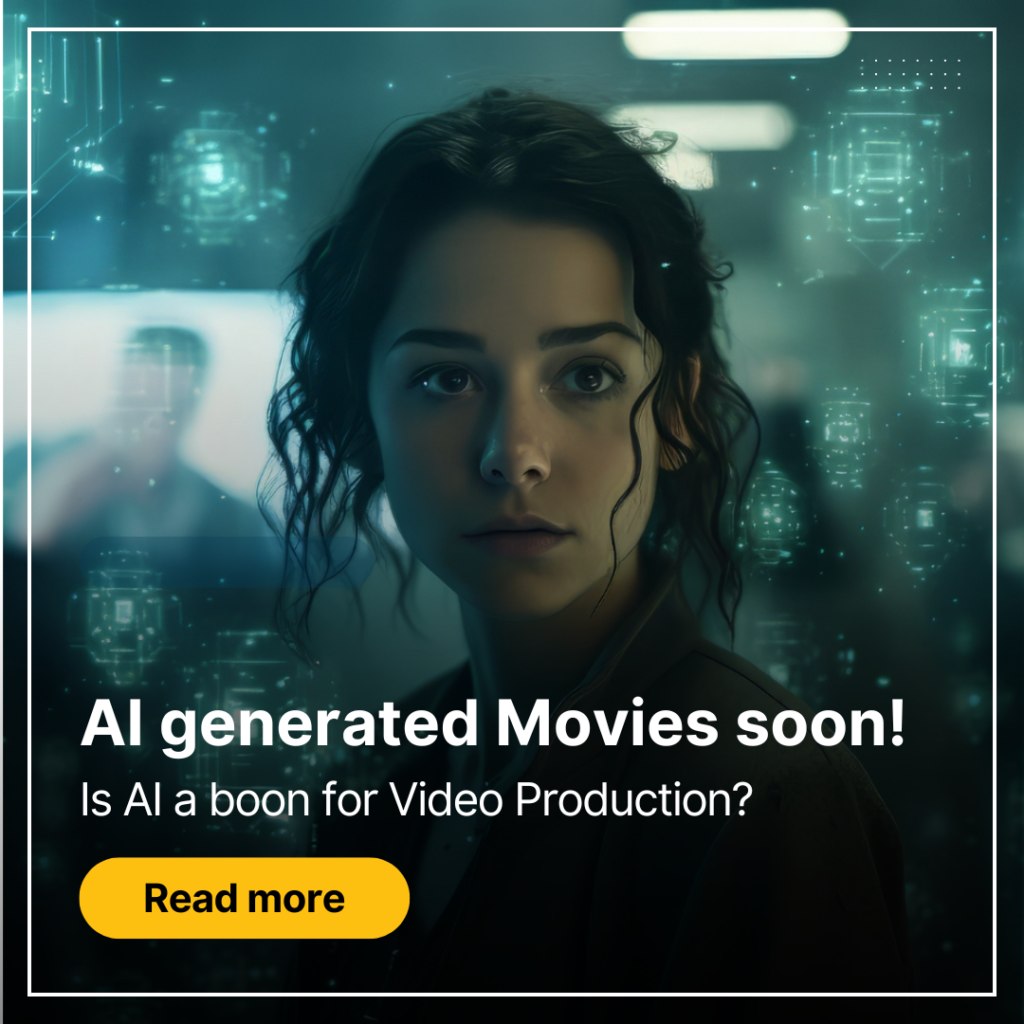The field of text-to-video generation has witnessed exponential growth since its inception. In 2020, AI primarily served as a conceptual tool, with cinema offering a glimpse into its potential. The landscape shifted dramatically with the launch of DALL-E in 2021, paving the way for groundbreaking video generation tools like Sora, Luma, and MidJourney. Today, crafting captivating videos and editing them boils down to crafting the perfect prompt.
While recent models like Sora, MidJourney, and Luma rival early pioneers such as CogVideo and Meta’s Make-A-Video, Runway has introduced a revolutionary development: Gen-3 Alpha. Forget expensive equipment, complex editing software, or hiring videographers. Gen-3 Alpha empowers individuals and businesses alike to bring their ideas to life quickly and easily.
Gary & Bary’s Peanut Butter: The World’s First AI-Generated Ad
Drumroll: Runway Gen-3 Alpha
Runway Gen-3 Alpha is a groundbreaking text-to-video AI model that surpasses its competitors in several key aspects. It generates high-resolution, detailed videos with exceptional speed and precision. Notably, the model can produce high-quality content from simple prompts, showcasing its creative potential. This advancement establishes a new standard in AI video generation, offering a powerful yet user-friendly tool that empowers anyone to create professional-grade videos with minimal effort.
Runway’s definition of Gen-3 Alpha
- Fine-grained temporal control: It understands detailed descriptions of scenes as they change over time.
- Photorealistic Humans: All the characters are generated as realistic human characters.
- For artists, by artists: From filmmaking to advertisements and marketing, Runway Gen-3 Alpha handles it all.
Runway utilizes a pay-as-you-go model, eliminating the need for significant hardware upgrades. It leverages GPU resources to provide the necessary computational power. The pricing structure offers flexibility, with a free ‘Basic’ tier (limited credits) and paid options catering to various usage needs.
Sora AI vs Gen-3 Alpha
Runway Gen-3 and OpenAI’s Sora stand among the most sophisticated models in AI-driven video generation. Both represent significant advancements in text-to-video generation. However, they cater to distinct needs and possess unique characteristics. Here’s a table summarizing the key differences:
| Feature | Runway Gen-3 Alpha | Sora AI |
| Model Type | Multimodal (trained on videos and images) | Diffusion Model |
| Strengths | High-fidelity, Detailed Videos, Photorealistic Humans, User-Friendly Interface | Dynamic Scene Creation, Long-Form Videos, Detailed Lighting and Physics |
| Control Over Videos | Fine-grained temporal control, Motion Brush, Slow Motion | Limited control over individual elements within videos |
| Pricing Structure | Pay-as-you-go with Free Basic Tier (limited credits), Paid Tiers Starting at $12/month | Not publicly available (research purposes) |
Video Generated via Sora AI
Video Generated via Runway Alpha Gen-3
Impressive Features of Runway Gen-3 Alpha
On July 1, 2024, Runway Gen-3 Alpha became publicly accessible for its paid users, receiving widespread acclaim. Critics find it difficult to find downsides due to the model’s exceptional features:
- User friendly interface
Whether you’re a beginner or a professional, the interface offers an intuitive and user-friendly experience for video creation. - Speed and Resolution
Gen-3 Alpha generates videos efficiently: 60 seconds for 5-second videos and 90 seconds for 10-second videos. Additionally, it produces 720p resolution videos at 24 frames per second. - Generative VFX
The model can create visual effects on chroma key backgrounds, such as animated fire, simplifying compositing tasks. Furthermore, visual assets can be customized and generated on-demand, eliminating the need for royalty-free stock footage. - Controlled Video Creation and Integration with other tools
With features like Motion Brush and Advanced Camera Controls, users have control over the videos they generate. - Transitions and Framing- Visual Consistency
Compared to previous models, Runway Gen-3 Alpha handles transitions, visual effects, and camera framing with unparalleled precision.
These can appear too good to be true, but look at these amazing clips generated from Alpha-3:
Prompt: A Japanese animated film of a young woman standing on a ship looking back at the camera.
The Runway Armory
Runway offers a comprehensive suite of tools that complement Gen-3 Alpha:
-
Text-to-video
With Runway’s Text to Video tool, users can create videos simply by typing a text prompt. They can enhance video consistency and resolution by adjusting settings such as fixed seed numbers, upscaling, and frame interpolation. The tool is intuitive, allowing for high-resolution outputs through easy adjustments. This versatility enables the generation of a wide range of video styles, from simple descriptions to intricate scenes.
-
Image-to-video
The image-to-video tool transforms static images into dynamic videos. Users start by uploading an image, then adjust settings for enhanced detail and resolution. This tool is perfect for animating photographs and creating visual stories from still images.
-
Director’s Mode
A feature that provides creators with advanced tools to control and enhance their video projects Director’s Mode on runway is a game changer. It Allows for the manipulation of various elements within a video, enabling users to direct and craft their content with greater precision. Here are some key aspects of Director’s Mode on Runway:
-Scene Editing: Easily edit and rearrange scenes to achieve the desired narrative flow.
-Advanced Effects: Apply sophisticated visual and audio effects to enhance the overall production quality.
-Layer Control: Manage and manipulate multiple layers of video and audio for complex compositions.
-Custom Animations: Create and integrate custom animations to add unique elements to your video.
-Enhanced Precision: Fine-tune every detail of your project with tools designed for meticulous adjustments.
Director’s Mode is designed for those who want to elevate their video projects with professional-grade tools and creative flexibility.
-
Motion Brush
Motion Brush is a feature that allows users to paint or draw motion paths directly onto their video frames. This tool is often used for:
-Animating Objects: Animate objects within the scene by drawing their movement paths.
-Creating Effects: Apply motion-based effects like particle trails or motion blur to enhance visual storytelling.
-Refining Movements: Fine-tune the motion of characters or objects for more realistic or stylized animations.
-Keyframe Automation: Automatically generate keyframes based on the drawn motion paths, saving time and improving workflow efficiency.
-
Slow Motion
Runway Gen-3 can generate videos in Slow motion. This is an interesting feature to have as the directors and editors can get the desired pace of the videos and enhance creativity in their work.
Utilize Gen-3 to Its Fullest with Perfect Prompts
While generating videos might seem like a piece of cake – it is! But only if you have the right prompts. Think of Gen-3 as a highly skilled artist. The more details you provide in your prompt, the clearer the picture you paint for Gen-3.
The key is keeping the prompt as detail oriented as possible
When you describe a scene as simply “a forest,” Gen-3 might conjure up a decent image, but it could be generic. However, if you describe “a lush, sun-dappled forest floor teeming with ferns and wildflowers, with sunlight filtering through the leaves of towering oak trees,” Gen-3 has a much richer visual landscape to work with. This translates into a more immersive and detailed video. The more detailed your descriptions of the surroundings and the scene itself, the more amazing the generated videos will be.

Conclusion
Runway Gen-3 Alpha marks a significant leap in high-fidelity, controllable video generation. This first model in the alpha series is built on a new infrastructure for large-scale multimodal training.
Gen-3 advances the creation of General World Models, capable of generating photorealistic human characters and intricate environments with detailed actions and emotions. It benefits from training on both videos and images, which enhances Runway’s toolset and offers advanced control over the structure, style, and motion of generated content, providing creative freedom to users and artists.
For individuals, Gen-3 Alpha opens doors to creative expression. You can craft stunning social media content, captivating presentations, or even unique home videos – all without any prior video editing experience. Businesses can leverage this technology to create product demos, explainer videos, or marketing materials at a fraction of the traditional cost. With Gen-3 Alpha, anyone can become a video creator, democratizing the video production landscape.
Like Sora, Runway Gen-3 is an exciting tool in Generative AI. For further exploration, check out Data Camp’s courses, certifications, projects, and learning materials on generative AI.