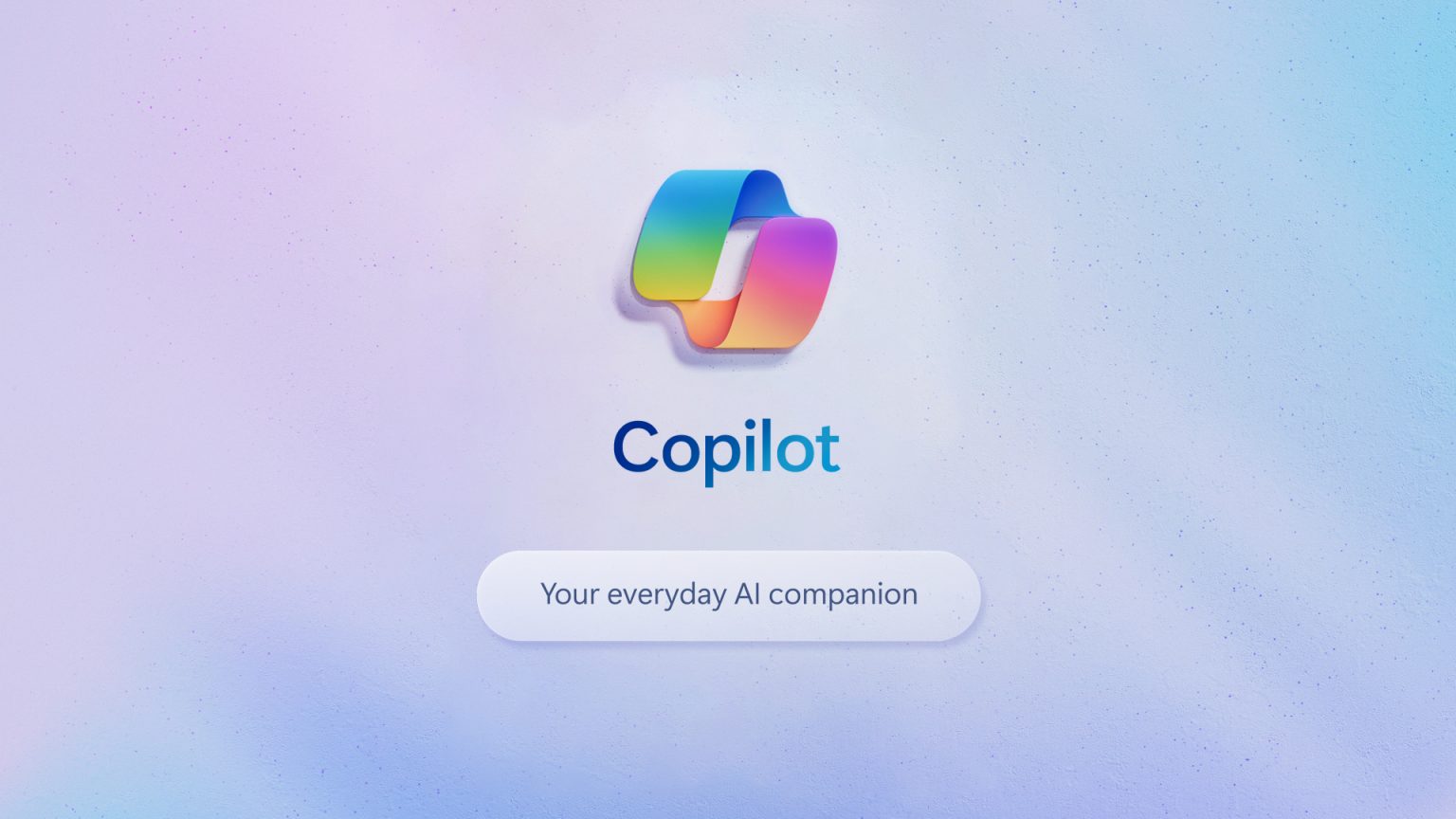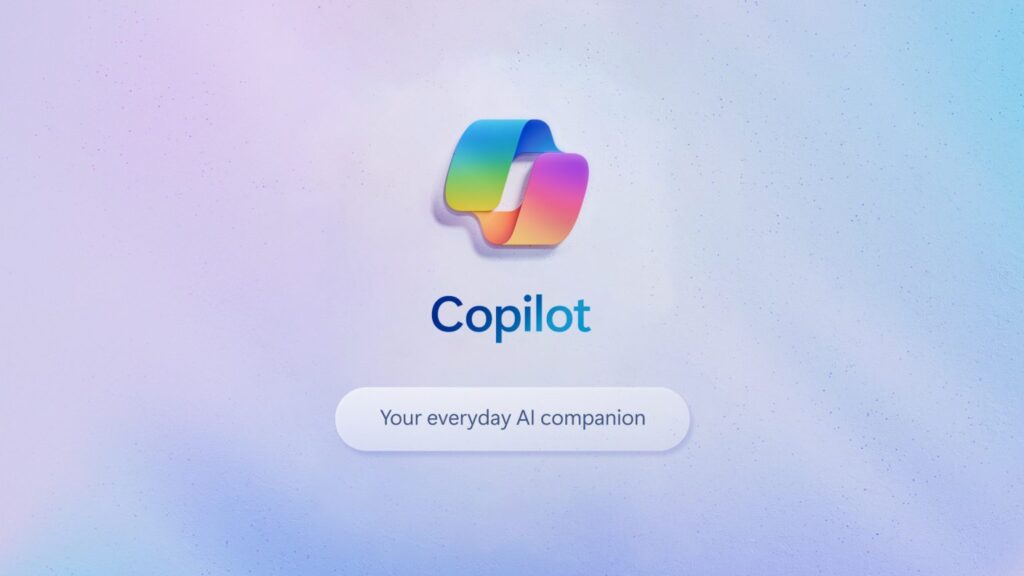Have you ever felt overwhelmed by the sheer volume of tasks in your workday? It can be challenging to stay productive while managing multiple responsibilities.
Microsoft 365 Copilot, an AI-powered assistant, has been helping users achieve that. Now, with Wave 2 updates, Microsoft is taking things a step further by introducing new features such as Copilot Pages, Python integration in Excel, and Copilot Agents. These updates are designed to bring even more value to users, empowering them to work smarter, not harder.
But what makes these updates special? And how does Microsoft’s new AI-powered Copilot Pages compare to popular collaborative tools like Notion? Let’s understand.
The Need for AI-Enhanced Workspaces for Collaboration
Before jumping into Microsoft’s latest innovations, it’s essential to understand the need for advanced workplace collaboration.
Traditional work environments often revolve around tools that offer limited real-time collaboration, requiring team members to switch between apps to get things done.
While tools like Google Docs and Notion have brought some degree of collaboration, they still rely heavily on manual input. AI has been the missing piece—until now.
In times where teams are becoming more distributed and workloads more complex, integrating AI directly into our workspaces to streamline workflows and improve efficiency is more critical than ever.
Microsoft’s latest wave of updates aims to address this need by merging AI into the flow of daily tasks, making teamwork and productivity frictionless.
AI offers the ability to handle repetitive tasks, provide real-time insights, and even assist in content creation, freeing up teams to focus on strategic decision-making and innovation. Essentially, AI fills the gaps where manual collaboration tools fall short.
Result?
A more connected, frictionless, and AI-enhanced workspace that empowers teams to collaborate smarter and faster
Copilot Pages- A Dynamic AI-Powered Workspace
One of the standout features in Microsoft’s latest wave of updates is Copilot Pages, a tool that enables teams to work together on live, dynamic documents, with real-time AI assistance.
Imagine this: You’re working with your team on a big project proposal. You need data from a recent Excel sheet, insights from an email conversation, and some creative input for a presentation.
Instead of switching between apps or manually pulling everything together, Copilot Pages lets you gather all this information into one shared space, where you can collaborate with your team and the AI in real time.
Key Features of Microsoft Copilot Pages
- Dynamic Canvas: A side-by-side page that allows for real-time collaboration. Teams can edit, refine, and improve documents simultaneously.
- AI-Generated Content: You can prompt Copilot to help fill in content, and it offers suggestions based on ongoing conversations and past interactions.
- Persistent Pages: AI-generated content isn’t fleeting. Instead, these insights can be saved as editable pages, offering a long-term workspace for projects.
- BizChat Integration: Copilot Pages also integrates with BizChat, allowing users to pull data from emails, documents, and more into the workspace.
Copilot Pages shifts the paradigm from manual content creation to AI-assisted collaboration, transforming how teams can work together.
Enhanced Copilot Functionality in Microsoft 365 Apps
While Copilot Pages brings AI-driven collaboration to documents, the Microsoft 365 suite has also received significant updates that enhance functionality across familiar apps like Excel, PowerPoint, and Outlook.
- Python in Excel: One of the most exciting updates is the integration of Python into Excel, allowing for advanced data analysis within the app. This update will be extremely useful for data scientists, analysts, and anyone looking to automate complex calculations without leaving Excel.
- PowerPoint Storytelling: Copilot in PowerPoint now offers enhanced narrative-building tools, helping users create more dynamic presentations.
- Teams and Outlook: These apps have seen improvements that streamline communication. In Teams, meeting transcripts are automatically generated, and chats are easier to manage. In Outlook, managing emails and creating documents is now more intuitive with Copilot’s assistance.
These enhancements aren’t just about making tasks easier—they’re about deep integration, where AI helps reduce repetitive tasks, improve accuracy, and allow users to focus on strategic work.
Copilot Agents Automating Tasks Beyond Traditional Chatbots
Another major feature in this update is the introduction of Copilot Agents. Unlike traditional chatbots, which are primarily conversation-oriented and require user prompts, Copilot Agents are designed to proactively manage tasks and automate business processes.
Think of Miscrosoft’s Copilot Agents as your virtual business assistant. They can schedule meetings, manage emails, create presentations, and even process data—all without constant user input. This makes them task-oriented rather than just conversation-based, setting them apart from other AI assistants.
Key Advantages of Copilot Agents
- Autonomous Task Management: Copilot Agents can handle repetitive tasks, such as data entry or scheduling, freeing up employees to focus on more important work.
- Contextual Awareness: These agents don’t just respond to commands; they understand the context of ongoing interactions and can make decisions based on it.
- Complex Workflow Automation: Beyond simple tasks, Copilot Agents can automate multi-step business processes, saving time and reducing errors.
In contrast, traditional chatbots often rely on predefined scripts, limiting their usefulness in real-world business scenarios. Copilot Agents, however, bring AI to the forefront of workplace automation, making routine tasks effortless.
The Agent Builder to Create Custom Agents with Ease
Microsoft has also introduced an Agent Builder tool, which simplifies the process of creating custom agents within the Microsoft ecosystem. Businesses can tailor solutions to their unique needs without extensive coding knowledge.
Whether you need a specific workflow or custom data integration, Agent Builder allows for quick and easy agent development directly within platforms like BizChat or SharePoint.
The Agent Builder allows seamless integration with organizational data via Microsoft Graph, pulling information from various sources like emails, documents, and calendars. These custom agents can interact with multiple Microsoft 365 apps, automating complex processes by using context from real-time data and business-specific rules.
Comparing Copilot Vs. Other Tools
Now that we’ve explored what Copilot Pages offers, let’s see how it stacks up against a well-known collaborative tool like Notion, or Google Workspace.
Notion has long been popular for flexible project management and real-time collaboration and now Copilot Pages is emerging as a next-level contender by integrating AI-powered features directly within the Microsoft 365 ecosystem.
To understand how these two tools compare, it’s essential to consider the core differences in their approach to enhancing teamwork and knowledge sharing.
Key Comparisons: Copilot Pages vs. Notion vs. Google Workspace
| Feature | Copilot Pages | Notion | Google Workspace |
| Integration | Fully integrated with Microsoft 365 | Standalone platform with third-party integrations | Integrated suite of tools within the Google ecosystem |
| Real-Time Collaboration | Yes, with AI assistance | Yes, but relies more on manual input | Yes, with real-time editing and version control |
| AI Assistance | Utilizes Microsoft’s Copilot AI for contextual suggestions, automation, and data retrieval | Offers templates and some automation features, but no built-in AI assistance | Limited AI features, but offers smart suggestions and auto-complete in Docs |
| Content Durability | Creates a persistent canvas for AI-generated content | Provides a flexible workspace for notes and documents | Offers a structured workspace for documents, sheets, and slides |
| Data Integration | Leverages Microsoft Graph to pull relevant information from various sources | Allows embedding of databases and links to external sources | Integrates with Google Drive and other Google services for data access |
| User Experience | Designed for seamless interaction between humans and AI | Focuses on flexibility and customization | Offers a familiar interface and user experience for Google users |
Unique AI Features of Copilot Pages
What truly sets Copilot Pages apart is its ability to integrate AI in a meaningful way. Here are some of the standout features that make it a unique offering in the world of collaborative tools:
- AI-Generated Content Creation: Copilot can create entire sections of documents based on project needs, unlike Notion, which requires manual input.
- Microsoft Graph Integration: This allows Copilot Pages to pull relevant data from emails, documents, and enterprise sources, streamlining the workflow and making knowledge management more efficient.
- Persistent Documents: Rather than temporary insights, AI-generated content in Copilot Pages is editable and can be continuously refined by team members.
- Real-Time Collaboration with AI: Unlike Notion, Copilot Pages supports multiplayer collaboration where the AI assists throughout the process, offering real-time suggestions and enhancing content.
The Future of AI-Powered Workspaces
The second wave of Microsoft 365 Copilot updates demonstrates Microsoft’s commitment to enhancing productivity by seamlessly blending AI with everyday tools. From Copilot Pages to Copilot Agents, these features promise to revolutionize how teams collaborate, automate tasks, and manage workflows.
As businesses continue to adapt to new technologies, tools like Microsoft 365 Copilot will play a crucial role in driving efficiency, creativity, and AI-enhanced collaboration. The competition with platforms like Notion highlights that while both tools offer collaboration, Microsoft’s focus on AI-driven insights and automation sets it apart in terms of depth and capability.
In the end, whether you’re managing complex projects, crunching data, or just trying to streamline your daily tasks, Microsoft’s latest updates ensure that your workspace will be more dynamic, connected, and efficient than ever before.
At Tech Transformation, we understand that embracing these tools is essential for success. Our commitment to empowering businesses means we help you leverage these advancements to enhance productivity and collaboration in your organization.
If you’d like to explore how AI-powered solutions can benefit your business, feel free to reach out.
Stay tuned for more updates as we continue to monitor these transformative trends!