Equipping yourself with the right laptop in 2024 can profoundly enhance your professional capabilities. With the ever-evolving technology landscape, choosing the perfect machine requires careful consideration of key features that significantly impact productivity, security, and overall user experience.
To help you make an informed decision, this guide will delve into the key features you need to consider when selecting a laptop that empowers your professional success. Whether you’re a creative professional needing a high-resolution display, a business executive requiring top-notch security, or a remote worker seeking portability and battery longevity, understanding what to look for in 2024 will help you make an informed decision.
Mac, Windows, or Chrome OS?
So, you’re looking for the new and latest laptop, huh? The first big decision you need to make is the operating system. For a long time, it was just Apple’s macOS and Microsoft’s Windows. But now, Google’s Chrome OS is a really popular option, especially if you’re on a budget.
Here’s a quick rundown of the popular operating systems:
- macOS: If you’re a fan of Apple’s ecosystem and want a sleek, user-friendly experience, macOS might be the way to go. It’s known for its stability, security, and integration with other Apple devices.
- Windows: Windows is still the most widely used operating system, and it offers a huge range of software and hardware options. It’s a good choice if you need flexibility and compatibility with a variety of applications.
- Chrome OS: This is a lightweight operating system based on Google’s Chrome browser. It’s great for simple tasks like browsing the web, checking email, and using productivity apps. Chromebooks, which run Chrome OS, are often more affordable than laptops running Windows or macOS.
Ultimately, the best operating system for you depends on your personal preferences and needs. Think about what you’ll be using the laptop for, how much you’re willing to spend, and whether you prefer a closed ecosystem (like macOS) or an open one (like Windows or Chrome OS). If you don’t want to wait further to find the perfect match for your requirements, check out our top 5 picks for the best business laptops of 2024 that truly meets the demands of a professional environment.
Processor and Performance
The processor is the brain of your laptop. It’s the component that does all the heavy lifting, so you want a good one. When you’re choosing a high-performance laptop for work, look for a processor with at least 6 cores. More cores mean it can handle multiple tasks at once, like running a video call while working on a document.
Also, pay attention to the clock speed. A higher clock speed means it can do things faster. Think of it like a car’s engine – a faster engine means a faster car. But don’t just focus on speed. The processor’s architecture and cache are also important.
Some great options are the Intel Core i7 (13th Gen) and AMD Ryzen 7 6800H. These are powerful processors that can handle demanding tasks like video editing or 3D rendering.
In addition to performance, energy efficiency is crucial for laptops, especially those used on the go. Look for processors with certifications like Intel Evo or AMD Ryzen Pro, which indicate that the processor has been optimized for power consumption and battery life.
Display Quality
The display is a critical component of your laptop, directly impacting your visual experience and productivity.
When considering what to look for in a laptop, start with the panel technology. IPS panels are great for most people because they have wide viewing angles and good colors. But if you’re a photographer or graphic designer, OLED might be better. OLED displays have really deep black and vibrant colors.
Next, consider the resolution. The resolution determines the number of pixels on the display. Higher resolutions offer sharper images and more detail.
- Full HD (1920×1080): A good starting point for most users, Full HD provides adequate detail for general tasks.
- QHD (2560×1440): Offers a significant boost in detail and is ideal for creative professionals who require higher levels of precision.
- UHD (3840×2160): Provides the highest level of detail and is best suited for tasks that demand pixel-perfect accuracy, such as graphic design, video editing, and gaming.
Screen size is also important. It should be chosen based on your personal preference and usage habits. Larger screens offer more viewing area, but they may also be less portable. Consider factors like your workspace and the type of tasks you’ll be performing.
For professionals who rely on accurate color reproduction, look for displays with wide color gamuts and support for color calibration. This is especially important for tasks like photo editing, graphic design, and video production.
Brightness and anti-glare coatings are also important laptop features, especially if you work in different lighting conditions.
Battery Life
For professionals on the move, a business laptop with exceptional battery life is paramount. With the increasing demands of modern work, including remote meetings, video conferencing, and heavy document processing, a device that can keep up without frequent recharging is essential. What should I look for when buying a laptop? A battery that lasts at least 8-10 hours on a single charge.
Laptops with large battery capacities, around 50Wh or higher, and energy-efficient processors and displays are ideal for this purpose. Additionally, utilizing power-saving modes whenever possible can further maximize battery life.
Examples of top laptops renowned for their impressive battery life include models from brands like Dell, HP, Lenovo, and Apple. The Dell XPS 13 is a popular choice because it has a long battery life and it’s really powerful. HP’s EliteBook series is also great for business professionals who need a reliable laptop.
Storage and Memory
To accommodate your professional needs and ensure uninterrupted productivity, sufficient storage and memory are essential. Opt for a Solid-State Drive (SSD) over a traditional HDD for lightning-fast boot times, program loading, and file transfers.
The minimum storage capacity for most professionals is 512GB, but for those dealing with large files or numerous projects, a higher capacity, such as 1TB or more, is recommended. This gives you ample space for storing documents, media files, and software without running out of storage.
When it comes to memory, 8GB is considered the minimum for smooth multitasking. However, for professionals working with resource-intensive applications, such as virtual machines, data analysis tools, or video editing software, 16GB or more is advisable.
Make sure your laptop is upgradeable. This means you can add more storage or memory later if you need to.
Portability and Design
For professionals who travel frequently, a lightweight and portable laptop can be a blessing. A lightweight laptop, ideally under 3 pounds, is so much easier to travel with, and you won’t feel like you’re lugging around extra baggage.
Now, if you need a bit of versatility in your work, 2-in-1 convertible laptops might be your best bet. Laptops like the Microsoft Surface Book, HP Spectre x360, and Lenovo Yoga 900 can switch between being a laptop and a tablet, making them the best laptop features for students and professionals alike. This is super handy if you find yourself taking notes, giving presentations, or diving into some creative work that benefits from a touch-screen.
No matter whether you choose a normal laptop or a convertible one, don’t compromise on build quality; a sturdy metal chassis ensures durability when on the move.
The trend toward lighter and more portable high-end laptops has gained significant momentum in recent years. Ultrabooks, like Dell XPS 13, and Apple MacBook Air are becoming popular because so many professionals are working remotely or traveling frequently. Thanks to the latest tech advancements, these ultrathin laptops manage to stay lightweight without cutting corners on performance.
Security Features
When you’re dealing with sensitive information, data security becomes a top priority. With cyber threats on the rise, keeping your data safe is more important than ever.
Wondering what security features to look for when buying a laptop? Look for laptops equipped with a fingerprint reader or facial recognition for secure logins. Additionally, consider laptops with built-in TPM (Trusted Platform Module) chips for hardware-level encryption to keep your data extra safe.
But it’s not just about the laptop itself—there are a few other steps you should take to protect your data. Always use strong passwords, enable two-factor authentication for an extra layer of security, and keep your software up-to-date to stay ahead of potential threats. These small actions can make a big difference in maintaining your data security.
Connectivity and Ports
When it comes to staying productive, seamless connectivity is a must. Modern laptops come with all sorts of ports, but it’s wise to prioritize those with plenty of USB-C ports. These ports are incredibly versatile—they can handle data transfer, charging, and even connect to external displays.
If you’re looking for something even faster, Thunderbolt 3 or 4 ports are fantastic. They offer lightning-fast data transfer speeds and can handle video output with ease. And don’t forget about the good old HDMI port—it’s super handy for presentations. An Ethernet port can also be a lifesaver when you need a reliable wired network connection.
If you’re often on the move or need top-tier connectivity, look for laptops with Thunderbolt 4 and multiple USB-C ports. These laptops can easily connect to all your peripherals and manage demanding tasks without missing a beat.
Related Update: Striking a Balance Between Power, Portability, and Performance: Top AI powered Laptops in 2024
AI Features
AI is really starting to make a splash in the laptop world, revolutionizing laptop features to seriously level up your professional experience. Your laptop now doesn’t just understand your voice commands but also anticipates your needs. AI-powered features like intelligent noise cancellation can make sure your online calls are crystal clear, even if you’re working in a noisy environment.
And then there are voice-activated assistants like Siri or Cortana—super handy when you need to set reminders, send a quick email, or control your smart home devices without lifting a finger. Plus, AI’s smart battery management can extend your laptop’s battery life by predicting when you’re running low and suggesting ways to save power.
AI personalizes your experience. Over time, your laptop learns your work habits and starts suggesting little productivity hacks tailored just for you. Whether it’s predictive text that seems to finish your sentences perfectly or recommendations for apps you didn’t even know you needed, AI knows what you are looking for.
So, if you’re thinking of buying a laptop or upgrading your laptop, it might be worth looking for one with these AI-powered features. They can make your workday smoother, more efficient, and just a bit more fun.
To sum it up
Choosing the best laptop for business empowers you to achieve your professional goals. By understanding the important laptop features we’ve discussed, you can narrow down your options and find the perfect machine that aligns with your specific needs and budget. Don’t hesitate to research and compare different models to ensure you make an informed decision.