Let’s look at some Exciting New Features and a Few Things to Consider
Figma’s annual Config conference is known for generating excitement in the design community, and 2024 was no different. delivered a significant update that has left users both excited and a bit apprehensive. This update introduces a major UI overhaul (UI3), a suite of AI-powered features, the addition of Figma Slides, and a revamped Dev mode – all designed to streamline workflows and enhance the design experience.
these innovations are promising, they come with their own set of pros and cons, much like a coin with two faces. Let’s dive into the details and explore what’s great about Figma updates 2024 and what might be a little challenging.
UI3: A Streamlined Interface with a Learning Curve

The UI redesign in figma UI3 brings a cleaner, more approachable aesthetic that is refreshing. The reorganized panels, resizable layouts, and clearer iconography have made navigation much easier, which boosts productivity. The new bottom toolbar, which centralizes frequently used features and AI tools, smooths out the workflow.
One particularly exciting addition is the to create prototypes with a click. This functionality allows you to quickly transform your static mockups into interactive prototypes at the touch of a button, streamlining the design process.
While all this is good, the transition to the new UI isn’t seamless. Long-time users face frustrations find the changes to keyboard shortcuts and the relocation of distribution tools frustrating, disrupting their established workflows.
Additionally, the lack of guest commenting functionality is a significant pain point. Now you must create Figma accounts to provide feedback, adding unnecessary hurdles to our collaboration.
AI Integration: A Productivity Booster with Caveats
The introduction of AI features is a major highlight of the update. Auto-generating initial designs, renaming layers with a click, and creating prototypes instantly promise designers to save a ton of time.

AI can remove image backgrounds automatically and assist with multilingual design elements, making it a valuable tool for creativity and efficiency. Here’s a closer look at some of the AI-powered features:
- Search by Image: Easily find inspiration or reference materials by searching for similar images within Figma.
- Automatically Rename Layers: No more time wasted manually naming layers. AI can automatically generate clear and descriptive layer names, improving organization and efficiency.

- Instant Background Removal: Quickly remove image backgrounds with a single click, freeing you to focus on design elements rather than tedious cleanup work.
- Rewrite and translate with AI: Explore design variations and language options with the help of AI-powered rewriting and translation features.
However, concerns about the accuracy and potential for misleading outputs from AI tools are valid. Figma emphasizes the need for users to verify AI-generated content, and the limited beta rollout has left many users on a waitlist, creating a two-tiered system that could widen skill gaps within design teams.
Revamped Dev Mode
A significant addition for design teams is the revamped Dev mode. This update focuses on improved communication and workflow between designers and developers. Here are some key features:
- Status Updates: Designs can now be assigned a progress status, keeping everyone on the same page and ensuring developers know which assets are ready for implementation.
- Focus View: Isolate specific design elements for inspection and annotation, fostering clearer communication between designers and developers.
- More Statuses: Track the progress of design assets with additional statuses like “Ready for Dev” and “Changes Made,” streamlining the handoff process.
Figma Slides: A Welcome Addition with a Price Tag
Figma Slides integrates seamlessly with the Figma ecosystem, allowing designers to create engaging presentations directly within the platform. This streamlines the workflow and enhances presentation capabilities.
Figma Slides leverages the power of AI to enhance the presentation creation process. Features like automatic layer renaming and content translation can save designers significant time and effort. AI can automatically assign clear and concise names to each layer, making it easier to navigate and edit the presentation. Similarly, AI translation capabilities can be a game-changer for international teams or presentations targeting a global audience.
However, Figma Slides will become a paid add-on in 2025, which might disappoint users accustomed to free presentation tools.
Figma 2024: A Look Back and a Look Forward
Figma’s 2024 update presents a compelling vision for the future of design, but it’s not without its challenges. While the new UI, AI features, and Figma Slides offer significant potential to streamline workflows and boost creativity, there are some important considerations.
One key concern is the potential for unintentional replication of designs due to the “search by image” and content generation features. Companies will need to be mindful of this risk and ensure they have clear ownership of their design assets. Figma can play a role in mitigating this concern by providing clear disclaimers about AI outputs and offering users more control over the design generation process.
The limited beta rollout of Figma AI highlights another area for consideration. While the potential for increased productivity is undeniable, it’s important to ensure the accuracy and reliability of AI-generated content. Designers must remain vigilant in critically evaluating these outputs before implementation.
Overall, Figma’s 2024 update represents a positive step forward for the design community. By carefully considering the potential challenges and implementing appropriate safeguards, Figma can help designers leverage the power of AI to achieve even greater creative heights.